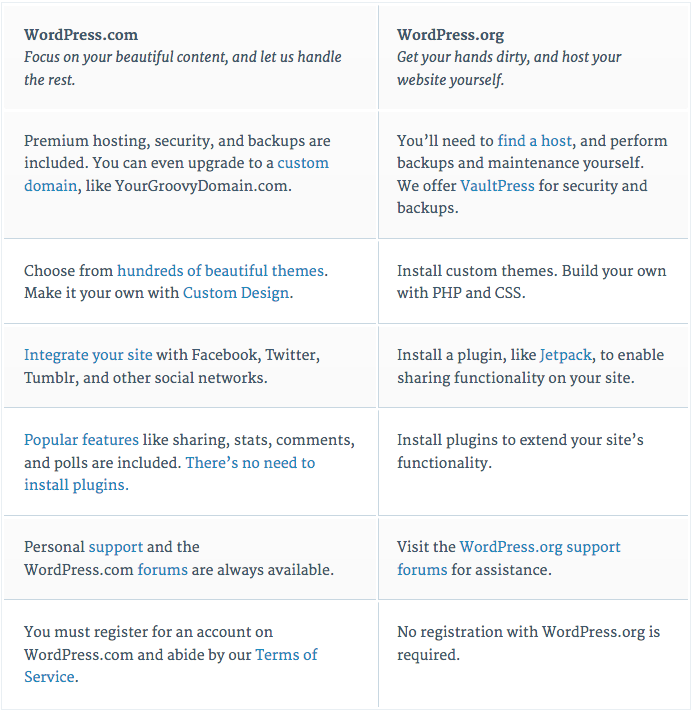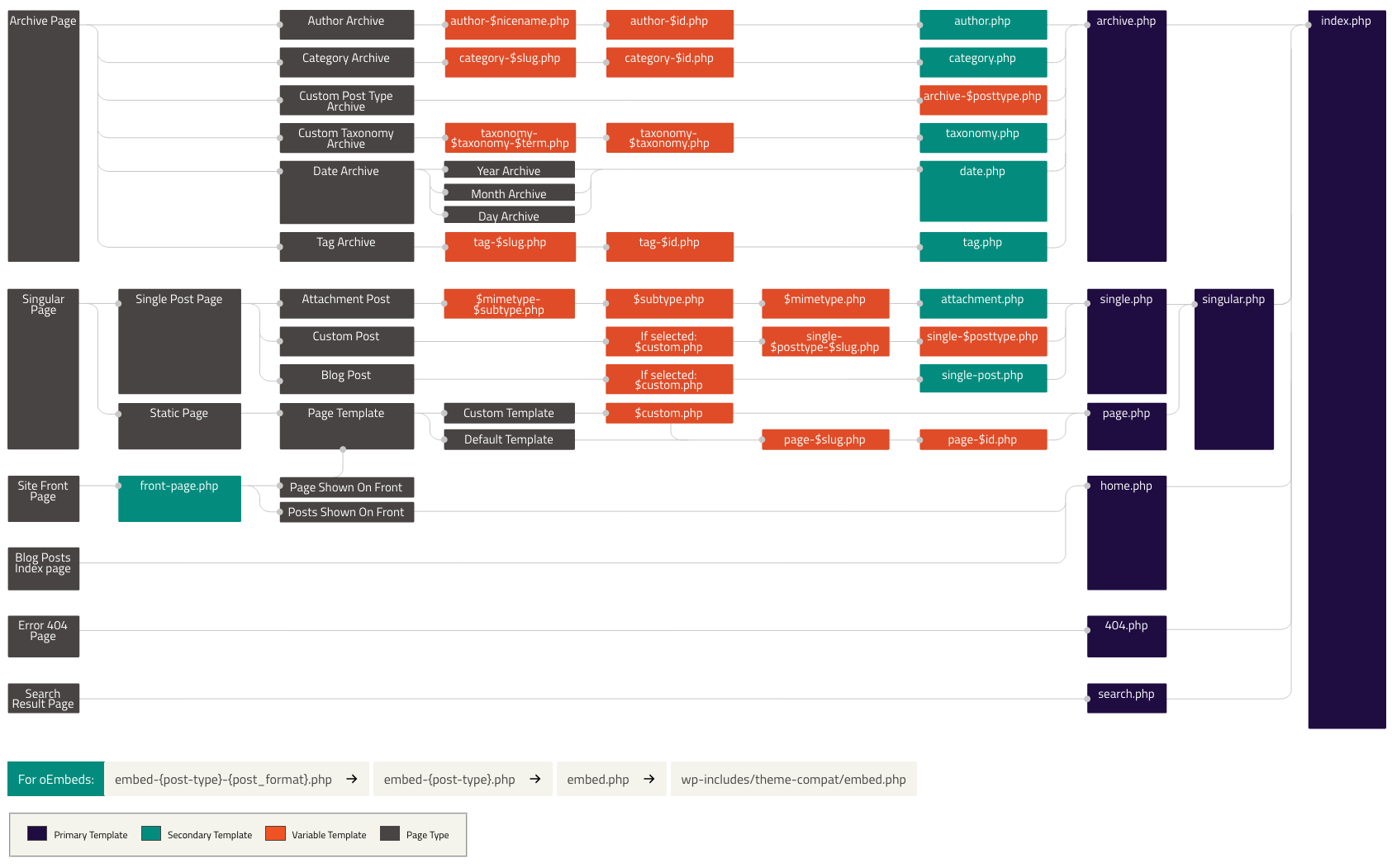What Is WordPress and How Does It Work?
Introduction
Are you looking to create a website for your business or project? Look no further than WordPress! WordPress is a free and open-source content management system (CMS) that allows you to easily create and manage websites. Founded in 2003 by Matt Mullenweg and Mike Little, WordPress is now maintained by the WordPress Foundation.
The world of WordPress is actually quite vast. You see, when I first heard about WordPress, I initially thought it was just a five-minute install and was a quick and dirty way of getting a website running without code where you just buy a premium theme or "template" and then just insert your website content into it. I thought the whole practice was a quick and dirty way of getting a website up and running. However, to my surprise, there is a lot more you can do with WordPress than just install a premium theme. There is a whole world devoted to the development of WordPress, and when you actually become quite technically knowledgeable, you can do a lot of good with it. Custom theme development is where you can really dive into WordPress and build custom solutions that delight your clients by offering optimal speed, performance, and security.
You see, WordPress is a content management system for websites designed to help people easily manage, maintain, and update their content with ease. Now let me dive in a bit deeper and tell you what exactly a content management system does. A content management system, or CMS for short, allows you to update your website's content and information as well as publish new information a lot easier because you are working from a dashboard with a user interface as opposed to having to manually code everything from scratch in a text editor. You can update your site by simply logging into it and then, within a dashboard, edit existing articles and publish new posts.
Now just so you know, there are many content management systems out there. However, WordPress is the most popular CMS in the world today, taking up 33% of all websites on the market.
WordPress, a powerful CMS, is taking up 33% of all websites in the world! To get started with WordPress, all you need is web hosting, which can be easily obtained from many hosting providers. Once you have web hosting, there are many tutorials and video tutorials available, including iThemes Training, to help you learn how to use WordPress.
One of the great things about WordPress is its flexibility - it offers a wide variety of themes and plugins that allow you to customize your website exactly how you want it. There are over 50,000 plugins available in the Plugin Directory alone! So whether you're creating a personal blog or a business website, WordPress has everything you need.
In the following sections, we'll dive into more detail about what makes WordPress so great and how to get started using it.
But what does this all mean to you? How exactly does WordPress work?
WordPress works in a simple way. It is a downloadable set of PHP files that you hook up with the rest of your site's content. To install WordPress, you can go to two online sources: WordPress.com offers you hosting and is meant for people less technically inclined to set up their own hosting themselves. However, wordpress.com is quite limited, and for serious users, I would strongly suggest you go with wordpress.org.
WordPress.org allows you to download files to set up yourself; it is a little more difficult to set up initially. However, it offers a lot more freedom and flexibility once you get up and running. Also, the installation process from wordpress.org is fairly straightforward for your common-day web developers.
Here is a chart that compares the two:
What is WordPress and its applications?
WordPress is a content management system software application that has revolutionized website and blog creation. It has gained immense popularity over the years thanks to its user-friendly interface, vast library of plugins, and open-source nature. Developers can easily create web pages using WordPress with the help of video tutorials.
What is WordPress?
WordPress is a software content management system (CMS) used to create websites and blogs. It was first released in 2003 as an open-source platform that can be customized by developers according to their needs. Today, it has become one of the most popular website builders globally, providing free domain options and allowing for SEO optimization of each page.
Applications of WordPress
WordPress can be used for various purposes, such as:
- Personal blogs: You can use WordPress, a website platform and content management system, to create web pages for your personal blog where you can share your thoughts, experiences, or ideas with others. Other website builders are available as well.
- Business websites: Many businesses use WordPress, an open source platform, to create their websites because it's easy to use and cost-effective. With the option of a free domain, businesses can easily set up a page and optimize it for SEO.
- E-commerce websites: By integrating software plugins like WooCommerce, you can easily transform your WordPress page into an SEO-friendly e-commerce store with a free domain.
- Portfolio websites: If you're an artist or photographer looking for a page to showcase your work, then WordPress with its SEO plugin and free domain could be the perfect solution for you.
- Non-profit organizations may use WordPress to create their websites because it's free and easy to manage. With the help of SEO plugins, they can optimize their page for better search engine rankings.
Now for the meat and bones of WordPress. Let's dive a bit deeper.
I have only worked with the wordpress.org version, so I will speak from that experience, but what I write about will also translate over to wordpress.com.
When you go to wordpress.org, you will be asked to download a set of files; that's it. These are a set of files that are written in a back-end programming language called PHP. When using these files, your site will need to be hosted on a server that allows for back-end technology like PHP in order for it to work. Don't worry, though, because almost all, if not all, shared hosting plans allow for PHP files to run on their server. I will not get into the technicalities of setting up these files on a server, but I just wanted to point out what you get from wordpress.org initially.
Features of WordPress
Some key features of WordPress include:
- User-friendly interface: Even if you have no coding experience, you may easily create a website using WordPress's intuitive dashboard and plugins.
- Customizable themes: With the help of WordPress software, users can access thousands of pre-designed templates available on the WordPress dashboard. These templates can be customized to change the look and feel of their website without any coding knowledge. Additionally, WordPress community offers support and resources for users, including the option to use WordPress MU for managing multiple websites.
- Vast plugin library: The vast library of plugins available on WordPress allows users to add new functionalities like social media integration or contact forms easily to their website, hosted on a web server.
- Open-source nature: As an open-source wordpress software platform, wordpress users can contribute code or develop new features for the wordpress community on their wordpress website or wordpress site.
WordPress Template Hierarchy
Now I will explain how the structure works in WordPress. You see, in WordPress, there is a hierarchy system that you need to follow. This is called the WordPress Template Hierarchy; again, I will spare you the technicalities, but basically, what this means is that WordPress has a set structure for which you place your content into. This structure is quite flexible and will allow you to set up your website almost the exact way you want.
Within this structure, there are naming conventions for your files as well as different types of pages. The two most common types of pages in WordPress are the posts and page categories. Posts allow you to post a blog post to your site, while a page allows you to make and edit a page to your site. At its very basic level, WordPress allows you to edit your own pages and posts from within the login or admin area without having to manually hardcode the differences in a text editor. This makes using the website a breeze. The posts you create are essentially your blog posts. They can also come in the form of custom posts, such as a portfolio piece or image gallery item. However, this requires the use of plugins that I will get into next.
There are many aspects of WordPress, and really I am just skimming the surface here to give you a basic idea, but I do want to give plugins a mention. WordPress can become highly customizable thanks to all the work in the community being done, where you take a simple application and turn it into a massive CMS powerhouse. To expand and extend the capabilities of WordPress, many people use and install plugins. Most of these plugins are free, but for some premium plugins, they come with a fee. The plugins allow you to do various things, such as add a contact form, help improve your SEO and search rankings, enable custom fields and create custom post types, add security features, and help integrate other software with your site, such as Google Analytics. They can help integrate social media sharing buttons as well as an e-mail newsletter sign-up. They can even turn your website into an e-commerce store. There are many more options; I'm just naming a few. Plugins have made this CMS very powerful, and with the increasing popularity of WordPress on the market, it's only going to keep growing.
The last and probably most important mention is WordPress themes.
WordPress themes are free and paid custom designs that allow you to install a pre-designed template from another designer and fill your website with your own custom content. In addition, plugins can be added to enhance the functionality of your website. This alludes back to what I first mentioned about WordPress, and that is that I don't like the idea of just having all the websites be based on one theme. I still believe in the need for specific customization and working a theme to your specific needs. The more technically knowledgeable you are with WordPress and PHP code yourself, the more power you have to customize your website exactly as you see fit.
It is worth mentioning that all your design for your particular site will reside in a theme. Some of the content may be hard-coded inside the theme, and some of it may be added dynamically through the WordPress user interface. This depends on the theme designer and how they have planned it out.
In closing this article, I would recommend that if you are going to use WordPress, you should have a good familiarity with the basics of web design. You should be well-rounded in html5 and css3 and have a basic knowledge of PHP and some JavaScript. This way, when you use WordPress, you will be a lot more comfortable with it and not run into too many problems.
Overall I recommend WordPress for small to medium-sized projects, and I see it now as a powerful content management tool. Used properly, it can be a great way to power up your blogs and other type of websites.
Key Developers and WordCamp Developer/User Conferences
Key Developers of WordPress
Matt Mullenweg and Mike Little are the two key developers of WordPress. They started developing WordPress in 2003 as a fork of b2/catalogue, which was a blogging platform. Since then, they have been leading the development team that has made WordPress what it is today - a powerful website builder with numerous plugins.
WordCamp Developer/User Conferences
WordCamp developer/user conferences are events organized by the community for the community. These conferences provide a space for developers, designers, bloggers, business owners, and users to come together to learn from expert teams. Attendees can choose from different types of talks and workshops that cater to their interests. WordCamps usually take place over one or two days and include sessions on various topics such as design, development, content creation, marketing, security, and more. These conferences offer an opportunity to network with other members of the community and even party together. Additionally, attendees can learn about the latest WordPress software updates and how to optimize their WordPress website or WordPress site using popular WordPress themes.
Open Source Software
WordPress is open-source software which means its code is available for anyone to build upon. This allows developers to create themes and plugins that extend the functionality of WordPress beyond its core features. The open-source nature also ensures that there is an active community behind it who contribute code fixes, updates regularly.
Business owners can benefit greatly from using WordPress because it offers a high level of security options for websites along with domain management tools. Businesses can use WordPress to set up blogs or create content-driven websites easily.
Multiuser and Multiblogging with WordPress
WordPress is a popular content management system that allows users to create and manage their own blogs or membership sites. One of the key features of WordPress is its ability to support multiple users, making it an ideal platform for collaboration and content creation. With the help of plugins, users can customize their website to suit their needs and preferences.
Multiple Users, Multiple Blogs
WordPress makes it easy for multiple users to create and manage their own blogs. Each user can have their own login credentials, allowing them to access the dashboard and create new posts or pages. Users can also share blog posts and collaborate on content creation within the platform.
Membership sites are another popular use case for WordPress. With membership plugins like MemberPress or Paid Memberships Pro, site owners can restrict access to certain pages or sections of their site based on user roles or subscription levels.
Matt Mullenweg's Vision
Co-founder Matt Mullenweg's vision for WordPress was to democratize publishing and make it accessible to everyone. By creating an open-source platform that anyone could use, he hoped to empower bloggers and businesses alike with the functionality they needed to succeed online.
One way that this vision has been realized is through the vast library of plugins and themes available for WordPress. These add-ons allow users to customize their site's look and feel, as well as add new functionality such as e-commerce capabilities or social media integration.
WordPress as a Powerful Content Management System
What is WordPress?
WordPress is a free and open-source content management system (CMS) that allows users to create and manage websites without the need for extensive coding or technical knowledge. It was first released in 2003 and has since become one of the most popular website platforms worldwide, powering over 40% of all websites on the internet. With its extensive plugin library, users can further enhance the functionality of their websites without having to write any code.
User-Friendly Dashboard
One of the main advantages of WordPress is its user-friendly dashboard, which makes it easy for users to create and manage their website content. The dashboard provides an intuitive interface that allows users to add new pages, posts, images, and videos with just a few clicks. Users can also customize their website design by choosing from thousands of free and paid themes available on the platform. Additionally, WordPress offers a wide range of plugins that users can install to enhance their website functionality.
Plugins & Themes
WordPress offers a wide range of plugins and themes that can be used to add additional functionality to your website or change its appearance. Plugins are small software programs that can be installed on your site to extend its capabilities. There are over 58,000 plugins available on the WordPress plugin repository, covering everything from SEO optimization to e-commerce functionality.
Themes determine the look and feel of your website. There are thousands of free and paid themes available on WordPress that cater to different niches, such as blogs, portfolios, e-commerce sites, etc. Users can customize these themes using drag-and-drop page builders or by editing the theme code directly.
Support & Community
The WordPress community is vast and supportive, providing resources for users at every level of expertise. Whether you're a beginner looking for help getting started with the platform or an experienced developer looking for advanced customization options, there's always someone in the community willing to lend a hand.
WordPress.org provides extensive documentation on how to use the platform, along with support forums where users can ask questions and get answers from other members of the community. There are numerous online tutorials, courses, and blogs dedicated to helping users get the most out of WordPress.
FAQs About WordPress: A Beginner's Guide
Benefits of Using WordPress for Beginners
WordPress is an open-source content management system that offers a range of benefits for beginners. One of the main advantages is that it's free to use, making it accessible to anyone who wants to create a website or blog. WordPress offers a wide range of themes and plugins that can be used to customize the look and functionality of your site.
For beginners who want to set up an online store, WooCommerce is a popular plugin that seamlessly integrates with WordPress. This allows you to easily manage your products, orders, and payments all in one place.
Another benefit of using WordPress is that it's easy to use and requires no coding knowledge. The platform offers a user-friendly interface that makes it simple for beginners to create pages and posts without any technical expertise.
Downsides to Using WordPress as a Beginner
While there are many benefits to using WordPress as a beginner, there are also some downsides worth considering. One potential issue is the need for web hosting. While some platforms offer free hosting options, others require you to pay for hosting separately.
While the vast array of themes and plugins available on WordPress can be useful, they can also make your site vulnerable if not properly maintained. It's important for beginners using WordPress to regularly update their themes and plugins in order to avoid security vulnerabilities.
Getting Started with Using WordPress
Getting started with using WordPress is relatively straightforward. First, you'll need web hosting and a domain name. Once you've secured these essentials, you can install WordPress on your website or blog.
From there, you can choose from thousands of free or paid themes depending on the design style you're looking for. You can then customize your theme further by adding plugins that add new functionality - whether it's SEO optimization tools or social media sharing buttons.
If, at any point during this process, you feel stuck or confused about how to proceed, there are many resources available for beginners. Skylight Designs also offers WordPress Web Development services to help you on your WordPress journey.
Summary of WordPress' Uses and Benefits
In conclusion, WordPress is a versatile platform that can be used for various applications, such as creating blogs, websites, and e-commerce sites. With its user-friendly interface and extensive customization options, it has become a popular choice among developers and users alike. The community of key developers and WordCamp conferences has contributed to the growth of WordPress as a powerful content management system. Multiuser and multiblogging capabilities make it easy to manage multiple websites from one central location. As a content management system, WordPress provides an efficient way to organize content with easy-to-use editing tools. While there are pros and cons to using WordPress, it remains one of the most popular website-building platforms available. Its flexibility allows for endless possibilities in terms of design and functionality. If you're considering using WordPress for your next project, keep in mind that it requires regular updates to ensure security and optimal performance. Choosing the right hosting provider can greatly impact your site's speed and uptime. Overall, WordPress is an excellent choice for individuals or businesses looking to create a professional online presence without extensive coding knowledge.
FAQs About WordPress: A Beginner's Guide
Q: Is WordPress free?
A: Yes! You can download the software for your website for free from wordpress.org.
Q: Can I use my own domain name with WordPress?
A: Yes! You will need to purchase a domain name separately, but you can easily connect it to your website's WordPress site.
Q: Do I need coding experience to use WordPress?
A: No! While some basic knowledge of HTML/CSS may be helpful, you don't need extensive coding experience to use WordPress for your website. The platform provides many pre-made templates and plugins that allow you to customize your site without any coding knowledge.
Q: What kind of support is available for WordPress?
There is an extensive community forum available on wordpress.org where website users can ask questions and receive help from other users. Many hosting providers offer support for WordPress.